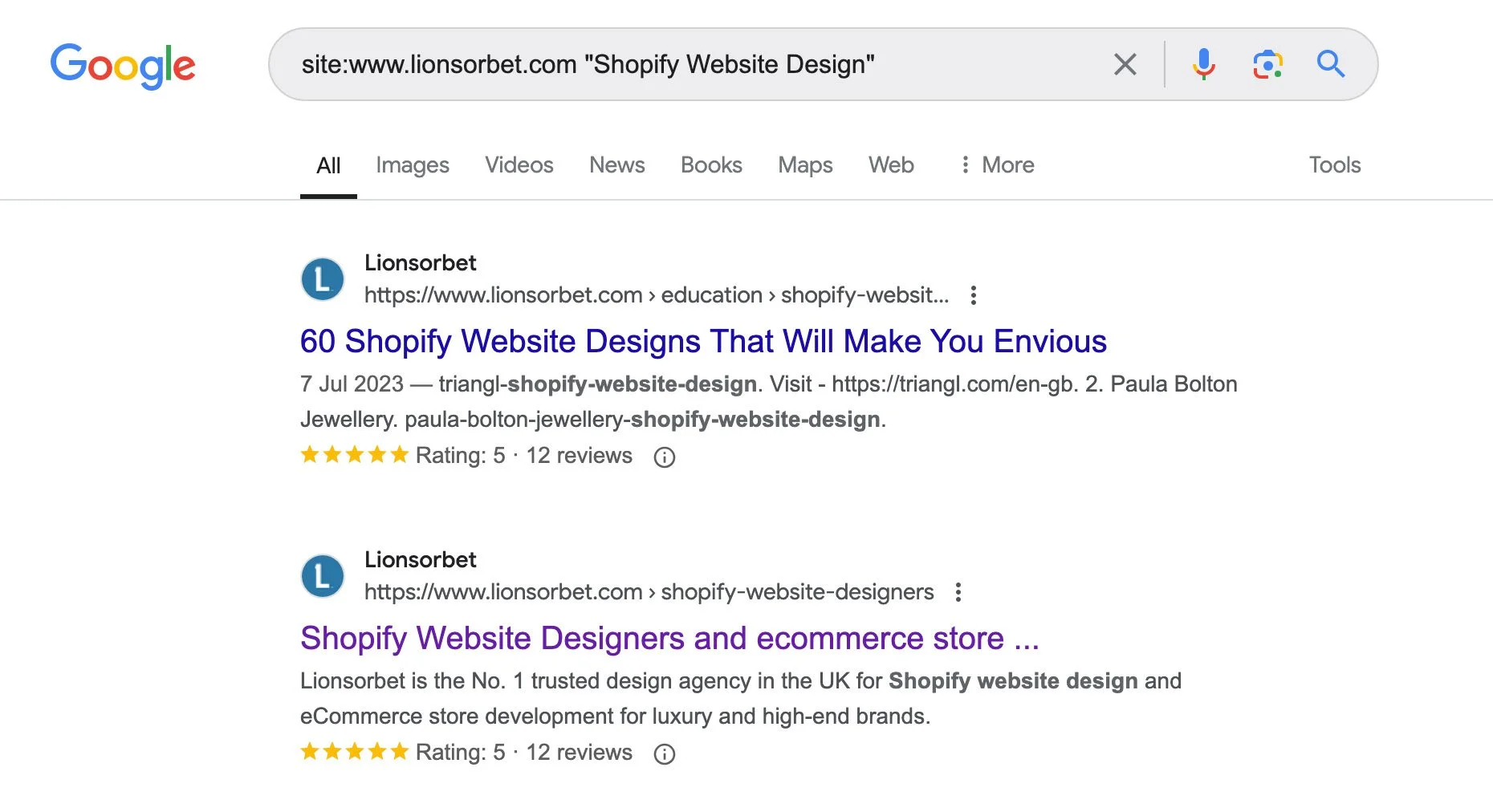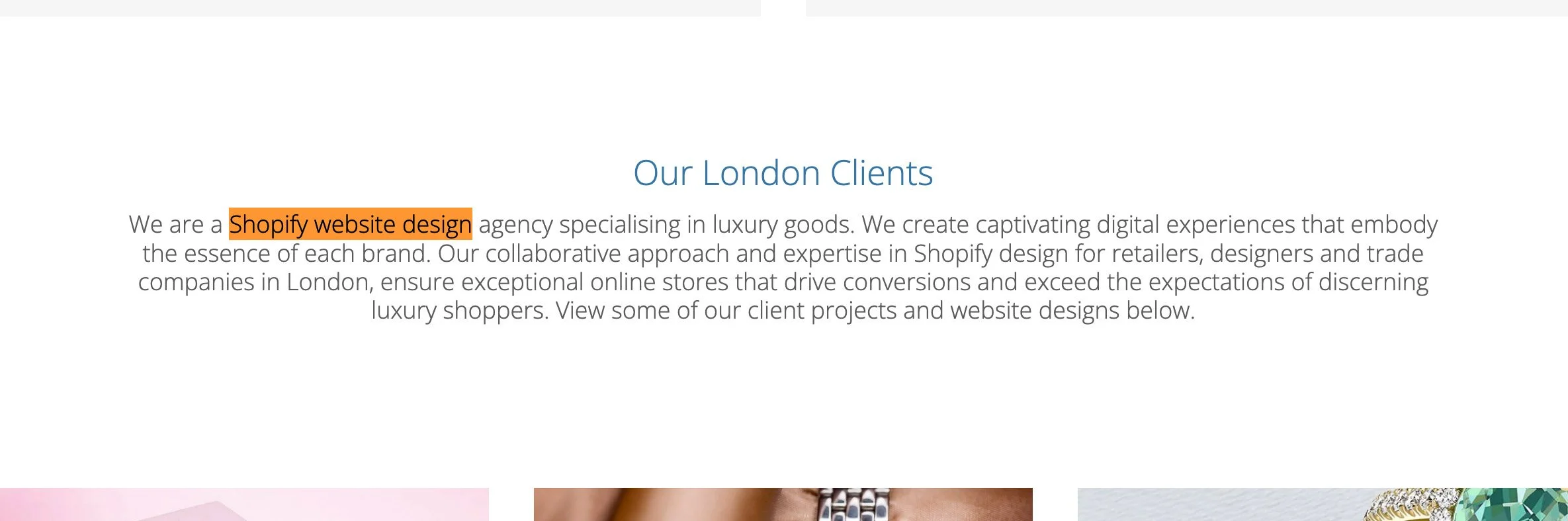⏲ Reading Time: 7 minutes
Who is this article for? Retailers seeking straightforward and effective strategies to increase website traffic
Use Internal Linking to build authority and increase website traffic
Did you know that by 🔗 Linking older pages or blogs to your new content, helps search engines find and rank it faster?
This SEO strategy is called ‘Internal Linking’ and it’s a simple way to boost visibility in search, as it shows that your latest work is important and connected to what you've already published.
This practise not only helps your content get noticed quicker but also strengthens your website’s overall performance. 🚀
Why does internal linking improve visibility in search?
Why can’t we just write content and publish it on our blog? Isn’t this a more natural, human approach? Well it seems so but unfortunately this doesn’t always work. Imagine walking into library where all the books are in piles with no index or key. Internal linking is a simple way to help organise your website content and make it easier for both visitors and search engines to understand, which can help more people find your site through search engines like Google. Here’s how it works:
Helping Search Engines Find Your Pages: Search engines use software to look at websites and figure out what each page is about. By linking your pages together, you make it easier for these tools to find all the pages on your site. If a page isn’t linked from anywhere else, it might get missed and won’t show up in search results.
Sharing Website Importance: Some pages on your site might be more popular or important than others. By linking from those popular pages to other pages, you help spread some of that importance around. This can help the less popular pages show up higher in search results. This is know as ‘Distribution of Page Authority’ as Internal links help distribute "link equity" or "page authority" across your site.
Explaining What Your Pages Are About: The words you use in your links (called anchor text) give search engines clues about what the linked page is about. This helps search engines understand your site better and can improve the chances of your pages showing up when people search for related topics.
Making It Easy for Visitors: Good internal linking makes it easier for visitors to find what they’re looking for on your site. If people can easily navigate your site, they’re more likely to stay longer, which is something search engines notice and reward by boosting your site in search results.
Organising Your Content: By linking related pages together, you create a clear structure that shows search engines what your site focuses on. This can help your site appear in search results for those topics.
In short, internal linking is like creating a roadmap for both visitors and search engines, helping them find and understand your content more easily. This simple step can go a long way in making your website more visible online.
How does internal linking build authority?
What is the science behind internal linking and how does this strategy help your overall Internal linking builds authority on your website by strategically distributing the value and credibility of your web pages across the entire site. Here’s how it works:
Spreading Page Authority: Some of your web pages may naturally earn more authority because they receive external links from other websites, or they rank well in search engines. By linking these authoritative pages to other pages on your site, you can pass some of that authority (often called "link juice") to those other pages. This helps them become more credible in the eyes of search engines.
Highlighting Important Pages: When you link to a specific page multiple times from different parts of your site, search engines take notice. They see that page as important because it's being referenced frequently. This increased attention can help that page rank higher in search results.
Creating a Strong Network: Internal linking weaves a web of connections across your site, making it easier for search engines to understand the relationships between your pages. When search engines see a well-connected site, they view it as more authoritative and reliable, which can improve the overall ranking of your pages.
Building Topical Relevance: By linking related content together, you create a clear structure around specific topics. This helps search engines understand that your site has depth and expertise in those areas, boosting your authority on those topics and improving your chances of ranking higher for related searches.
In summary, internal linking helps to build authority by sharing the strength of your most credible pages with the rest of your site, highlighting key content, and creating a cohesive, topic-focused structure that search engines trust.
How do I easily internally link my content?
If you have a lot of content or a large library on your website it can be difficult to remember where the best link placements are on your pages. You can either look through each page manually and find links, edit existing page or blogs and add relevant links in or you can use Google Search to do the leg work for you.
1: Once you have published your new page or blog go to google and type in
site:yourwebsite.com "my keyword" <-- this is the keyword you want to rank for.
for example
site:www.lionsorbet.com "Shopify Website Design" - This will produce results like these 👇
2: All of the pages that rank for that search term will be listed. Click into the page and search for the keyword. (press CTRL F and type in the search term) - You can see this below on one of our pages 👇
3: Go to your website editor and link that exact Keyword to your new blog post or page.
Do this 2-3 times per new article and your content will rank quicker in Google Search.
Thank me later :) 😎
Internal Linking FAQ’s
What is an internal link?
An internal link is a hyperlink that connects one page of a website to another page within the same domain. These links are used to guide visitors through the website, making it easier for them to navigate related content. Internal links also help search engines understand the structure of the website, which can improve the site's SEO by distributing authority and ranking power across various pages.
For example, if you're reading a blog post on SEO strategies and it includes a link to another article on keyword research within the same website, that link is an internal link.
Why Are Internal Links Important for SEO?
Internal links are crucial for SEO because they help search engines understand the structure of your website and establish a hierarchy for your content. By linking related pages, you distribute authority across your site, boosting the visibility and ranking potential of important pages. Internal links also enhance user experience by guiding visitors to relevant content, increasing their time on site and reducing bounce rates, both of which are positive signals to search engines. In short, internal linking is a powerful way to improve your site's overall SEO and drive more organic traffic.
What are Internal Linking Best Practices
Use Descriptive Keyword-rich Anchor Text: The clickable text of your link should be relevant and descriptive, giving users and search engines clear context about the linked page.
Link to and From Relevant Content: Ensure that the pages you link to are contextually related to the content of the page you’re linking from. This helps users find additional information and signals content relevance to search engines.
Prioritise High-Value Pages: Link more frequently to important pages, such as cornerstone content, to distribute authority and improve their search engine rankings.
Maintain a Logical Structure: Organise your internal links to reflect the natural flow of your website’s content hierarchy, making it easier for search engines to crawl and index your site.
Avoid Overlinking: While internal linking is important, overloading a page with too many links can dilute their effectiveness and overwhelm users. Aim for a balance that supports easy navigation without clutter. Also don't use the same anchor text for two different pages.
Regularly Update and Audit Links: Periodically review and update your internal links to fix broken links and adjust to any changes in your website’s structure or content focus.
Put Links High Up on Your Page: Placing links high up on the page is beneficial because it immediately draws users' attention to important content, increasing the likelihood of clicks and engagement. For SEO, search engines prioritise links that appear early in the content, viewing them as more significant, which can enhance the authority and ranking of the linked pages.
Get people to stay on your pages for longer: Internal links signals to search engines that your content is valuable and engaging, which can improve your site's ranking in search results. Internal linking plays a crucial role in this by guiding visitors to related content, keeping them on your site as they explore more pages. This extended engagement not only increases the chances of conversions, whether it's making a purchase, signing up for a newsletter, or contacting you. It also reduces bounce rates, further enhancing your SEO and boosting your business's online visibility.