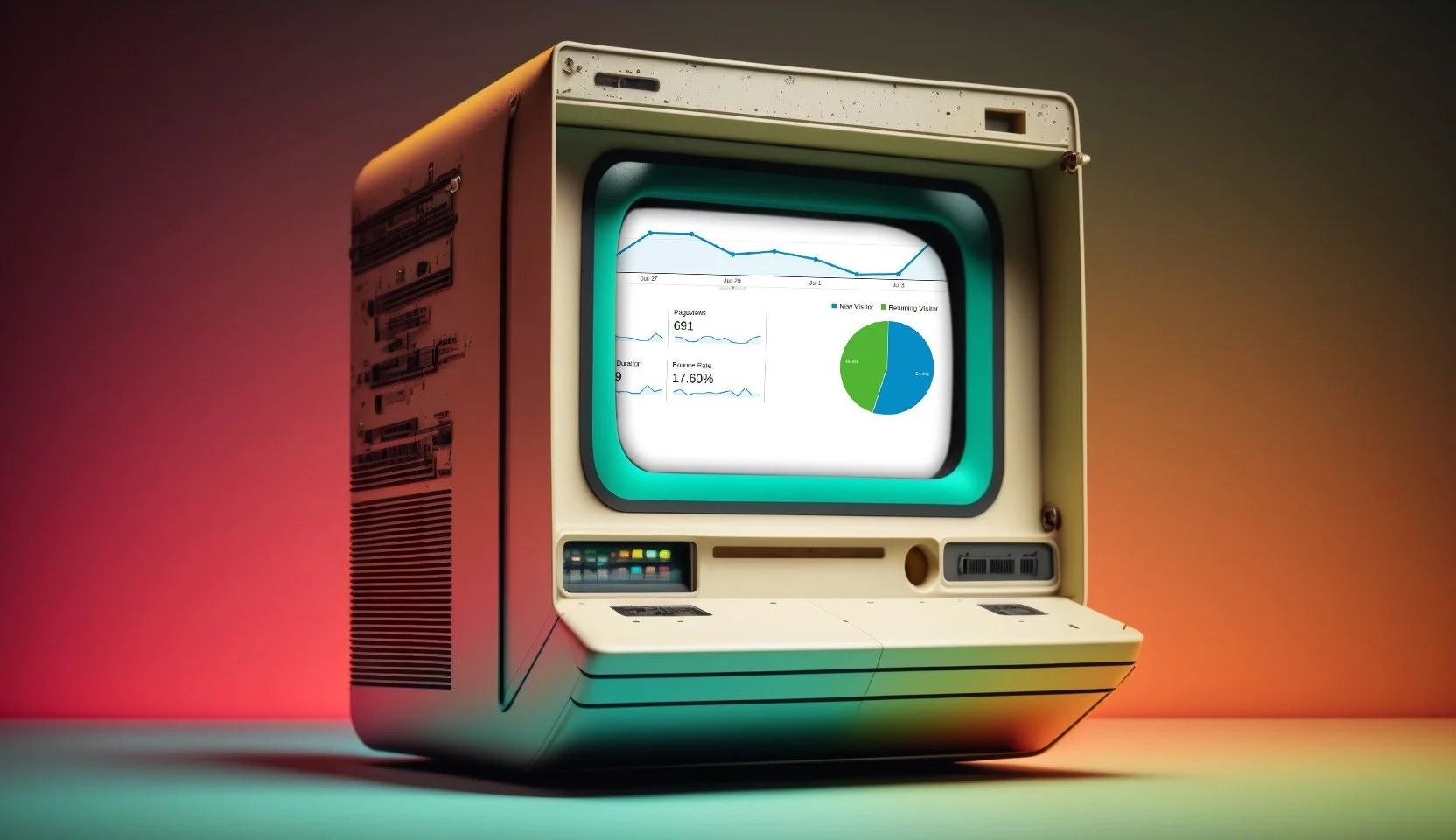Shopify is a cloud-based, multi-channel e-commerce platform designed to help small and large businesses create and manage their online stores. The Shopify platform offers a range of features, including website building, payment processing, inventory management, and shipping.
There are many advantages to using Shopify for web design. Firstly, Shopify is incredibly user-friendly and easy to use. This is great for businesses that want to create a professional website. Secondly, Shopify offers a wide range of templates and design options, so businesses can find a look and style that suits their brand. Thirdly, Shopify is affordable, starting at just £19 per month. This makes it an excellent option for businesses on a budget. Finally, Shopify is backed by 24/7 customer support, so businesses can always get help if they need it.
Shopify Key Features Overview:
Website Building & Customisation
Shopify provides a website builder that allows users to create a professional-looking e-commerce website without prior coding or design experience. It offers a range of customisable templates, or users can opt to use their custom HTML and CSS. Features of the website builder include:
Drag-and-drop website builder
Customisable templates
Option to use custom HTML and CSS
Mobile-responsive design
Ability to add and manage products, pages, and blog posts
Integration with a range of apps and plugins to add additional functionality.
If you need a website that needs a bespoke touch or is more complex? A good agency will be able to use the Shopify Liquid template language which is used to build and customise e-commerce websites. It is a simple, flexible, and efficient language that allows developers and merchants to access and manipulate data in their online stores, such as products, collections, customers, and orders.
The language uses a combination of tags, objects, and filters to control the logic and flow of the website. The Shopify Liquid code can be used to add custom functionality, change the layout of a website, or create custom page templates.
Shopify Payment Processing
If you’re new to payment options for an e-commerce website, it’s good to know that Shopify offers a range of payment solutions for online stores, including:
Shopify Payments (powered by Stripe): a direct credit card payment system fully integrated with Shopify and available in multiple countries.
External payment gateways: such as PayPal, Amazon Pay, Apple Pay, and Google Pay.
Third-party payment gateways: such as Authorize.net, First Data, and more.
Manual payment methods: such as bank transfer, cash on delivery, and cheque.
Multi-currency support: for store owners selling in multiple countries.
All payment options are secure and comply with industry-standard security protocols such as SSL and PCI DSS. Shopify also offers automatic fraud analysis for credit card payments to help protect store owners from fraudulent transactions.
SSL - Secure Sockets Layer is a standard security technology for establishing an encrypted link between a server and a client.
PCI - Payment card industry compliance is mandated by credit card companies to help ensure the security of credit card transactions in the payments industry.
DSS - Data Security Standard is a data security standard created by five credit card companies to create a uniform standard for how payment card data is secured and maintained.
Shopify Inventory Management
Shopify provides an inventory management system that allows store owners to easily track and manage their product stock levels. Options include:
Product management: to add, update, and delete products and manage product variations.
Inventory tracking: automatic updates to stock levels as orders are placed and fulfilled.
Low stock alerts: notifications when stock levels reach a certain threshold.
Stock transfers: transfer stock between multiple locations.
Barcode scanning: option to scan barcodes for faster order fulfilment.
Product organisation: the ability to organise products into collections and categories.
Shopify's inventory management system is designed to be intuitive and user-friendly, helping store owners to save time and ensure that their products are always in stock.
Shopify Shipping & Fulfilment
If you’re wondering what Shopify has to offer for shipping and fulfilment? The CMS (content management system) offers various options to help store owners manage their orders and deliveries. Options include:
Automatic calculations of shipping rates based on weight, destination, and shipping method.
The ability to print shipping labels directly from the Shopify admin.
Manage and track the fulfilment of orders, including automatic updates to order status as items are shipped.
Integration with carriers such as USPS, UPS, DHL, and FedEx.
Delivery tracking for customers to track their deliveries in real-time.
Drop shipping support to use a drop shipper or fulfilment service to fulfil orders.
Shopify's shipping and fulfilment features are designed to be flexible and scalable, allowing store owners to choose the options that work best for their business and customers.
Shopify Marketing & SEO Tools
Marketing and SEO tools have become the jam and butter to a toasted scone. Shopify store owners can use a range of exciting tools to help drive traffic and increase sales. Options include:
Built-in SEO for optimisation with search engines built into the platform, including custom title tags, meta descriptions, and URL structure.
Create and manage email campaigns, social media ads, and Google Shopping campaigns.
Produce and manage discount codes for customers.
Sell and manage digital and physical gift cards.
Abandoned cart recovery to help send email reminders to customers who have left items in their shopping cart.
Product reviews for collecting and displaying product reviews on the website.
Analytics and reporting to access detailed analytics and reports on sales, traffic, and customer behaviour.
Online Marketing and SEO tools are designed to be easy to use and integrate seamlessly with the rest of the platform, helping store owners to increase visibility and drive sales.
Shopify Mobile Commerce
Shopify mobile commerce refers to the ability for customers to purchase products and access their online store on their mobile devices, such as smartphones and tablets. This includes:
Shopify's website builder, centred around beautiful theme design, creates a mobile-responsive design, meaning the website automatically adjusts its layout and functionality to provide an optimal user experience on smaller screens.
Shopify has a mobile app for both iOS and Android devices, allowing store owners to manage their store, view analytics, and fulfil orders from anywhere.
Customers can complete their purchases on their mobile devices, including access to shipping options, payment methods, and order history.
Mobile commerce features aim to provide a seamless and convenient shopping experience for customers, regardless of whether they are shopping on a desktop or mobile device.
Shopify Customer Management
If you need a range of solutions for customer management, a Shopify store owner can manage their customer data and provide a better customer experience. Options include
Customers can create accounts to access their order history, track deliveries, and save payment information.
Store owners can view and manage customer information, including contact details and order history.
Create segments of customers based on specific criteria, such as purchase history, location, and more.
Communicate with customers via email and direct messages, including automatic email notifications for order updates and shipping information.
Collect customer feedback and reviews on products and the overall shopping experience.
Customer management solutions are designed to help store owners build strong relationships with their customers, increase customer loyalty, and drive repeat business.
Shopify Reports & Analytics
Shopify offers the following reports for your website and analytics:
Sales reports - A sales report is a document that provides information about the sales performance of a business. It typically includes details about the number of products sold, the revenue generated, the average sale price, and any other relevant metrics over a specified period of time (e.g. daily, weekly, monthly, or annually). Sales reports help businesses understand their performance and make informed decisions about future sales strategies.
Traffic reports - A traffic report is a type of analytics report that shows the number of visitors to a website, app, or other digital property. It typically includes information about the number of unique visitors, the sources of traffic (e.g. search engines, referral sites, direct traffic), the pages visited, the time spent on the site, and other relevant metrics. Traffic reports help businesses understand the reach and effectiveness of their digital presence and make informed decisions about future digital marketing strategies.
Customer reports - A customer report is a type of analytics report that provides information about the behaviour and demographics of a business's customers. It typically includes details about the number of customers, their purchase history, their location, their age, and other relevant information. Customer reports help businesses understand their target audience and make informed decisions about future marketing and sales strategies.
Product reports - A product report is an analytics report that provides information about the sales performance of specific products or product categories within a business. It typically includes details about the number of units sold, the revenue generated, the average sale price, and any other relevant metrics over a specified period of time (e.g. daily, weekly, monthly, or annually). Product reports help businesses understand which products are performing well and which are not and make informed decisions about future product offerings and inventory management.
Order reports - An order report is an analytics report that provides information about the orders placed within a business. It typically includes details about the number of orders, the average order value, the shipping method used, the payment method used, and any other relevant metrics over a specified period of time (e.g. daily, weekly, monthly, annually). Order reports help businesses understand the purchasing behaviour of their customers and make informed decisions about future order fulfilment and customer service strategies.
Abandoned checkout reports - An abandoned checkout report is a type of analytics report that provides information about customers who started the checkout process on an e-commerce website but did not complete the transaction. It typically includes details about the number of abandoned checkouts, the average value of the items in the cart, the stage of the checkout process at which the customer abandoned, and any other relevant metrics over a specified period of time (e.g. daily, weekly, monthly, annually). Abandoned checkout reports help businesses understand why customers are not completing purchases and make informed decisions about improving the checkout process and increasing sales conversion rates.
Shopify reports (default) - Shopify report refers to the default reporting and analytics platform provided by Shopify for its e-commerce platform. It provides businesses with key metrics and insights about their sales performance, traffic, customer behaviour, and more. Some of the key metrics included in Shopify reports are:
Sales data: Total sales, average order value, number of orders, and more.
Traffic data: Number of visitors, pages visited, and referrers.
Customer data: Number of customers, repeat customer rate, and customer location.
Product data: Best-selling products, top-performing collections, and product information.
Order data: Order history, order fulfilment, and shipping information.
Shopify reports are designed to be easy to use and provide business owners with the information they need to make informed decisions about their e-commerce business. They can be accessed from the Shopify Dashboard and are updated in real-time as new data is generated.
Google Analytics integration - Google Analytics integration refers to the integration of Google Analytics into a website or app. Google Analytics is a free web analytics service offered by Google that tracks and reports website traffic. By integrating Google Analytics, website owners can track and analyse various aspects of their site traffic, including the number of visitors, their location, the pages visited, and the duration of their visit. This information can help website owners make informed decisions about their digital marketing strategies and improve the user experience for their visitors. Integrating Google Analytics requires adding a tracking code to the website or app and then configuring the analytics settings in the Google Analytics dashboard.
Shopify 24/7 Support
Shopify offers 24/7 support through several channels, including:
Help Center: A comprehensive collection of articles and guides on how to use Shopify and troubleshoot common issues.
Live Chat: 24/7 live chat support with Shopify experts.
Email Support: Email support is available 24/7, with an average response time of 30 minutes.
Phone Support: 24/7 phone support is available for Shopify Plus merchants.
Community: A community forum where Shopify users can ask questions, share knowledge, and connect with others in the Shopify community.
Shopify also provides access to a range of resources, such as video tutorials, webinars, and an app store, to help businesses maximise the use of their platform and grow their e-commerce businesses. Additionally, Shopify provides prioritised support for Shopify Plus merchants. If you couple this with Lionsorbet’s Priority Shopify Website support, all if your needs can be met with ease.
Need help with your Shopify Project?
We can make you a beautiful SEO ready Shopify 2.0 store. Book a call with our team today or learn more about how Lionsorbet can help you succeed.